My Projects

A simple HTML Project that lists three recipes, in order to teach me how to apply the basics of HTML to a project.

A fake landing page that taught me how to apply the basics of CSS as well as Flexbox. This project also helped me understand The Box Model.
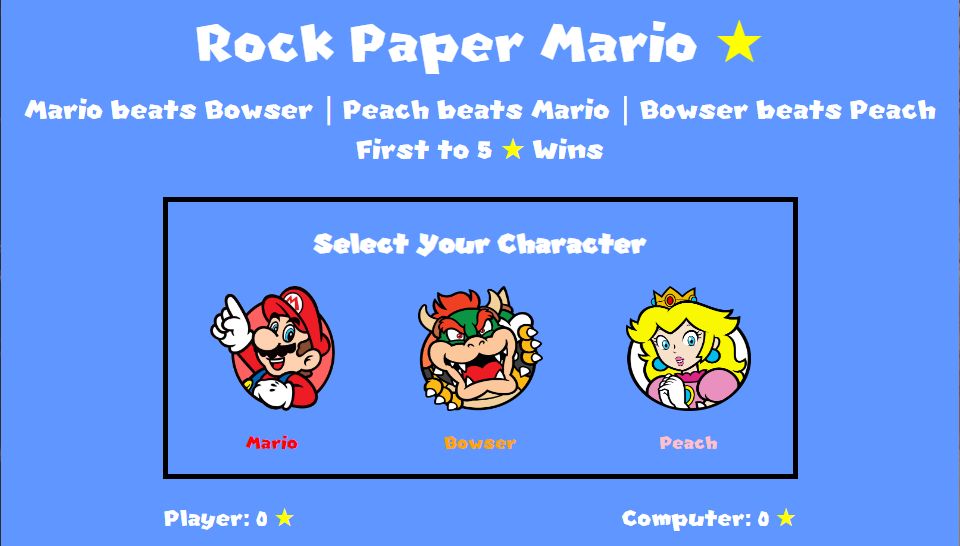
A fun recreation of the game, Rock Paper Scissors, that taught me how to use basic JavaScript to keep score, select a winner (with a winning and losing screen), and make a basic bot that randomly selected Rock, Paper or Scissors. (Note: The version I recreated is derived from the Mario Party 2 mini-game, Rock, Paper, Mario.)
A recreation of the classic kid's toy, Etch-a-Sketch. Using a grid, I used JavaScript and event listeners to generate a grid based off the size given by the slider. Javascript is also used to manipulate a grid element when a user's mouse passes by it, based on the selected effect.
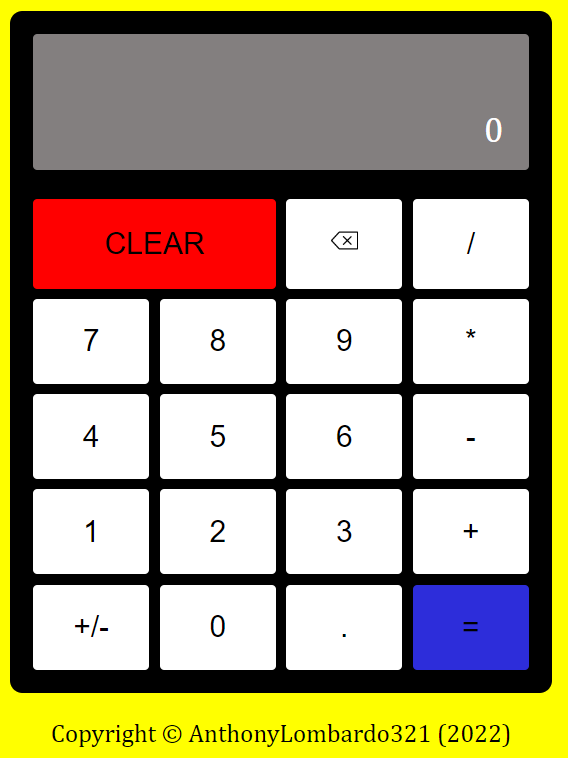
A basic calculator that calculates the equation given by the user with the help of JavaScript. This project was influenced by the Windows Calculator and features keyboard support.
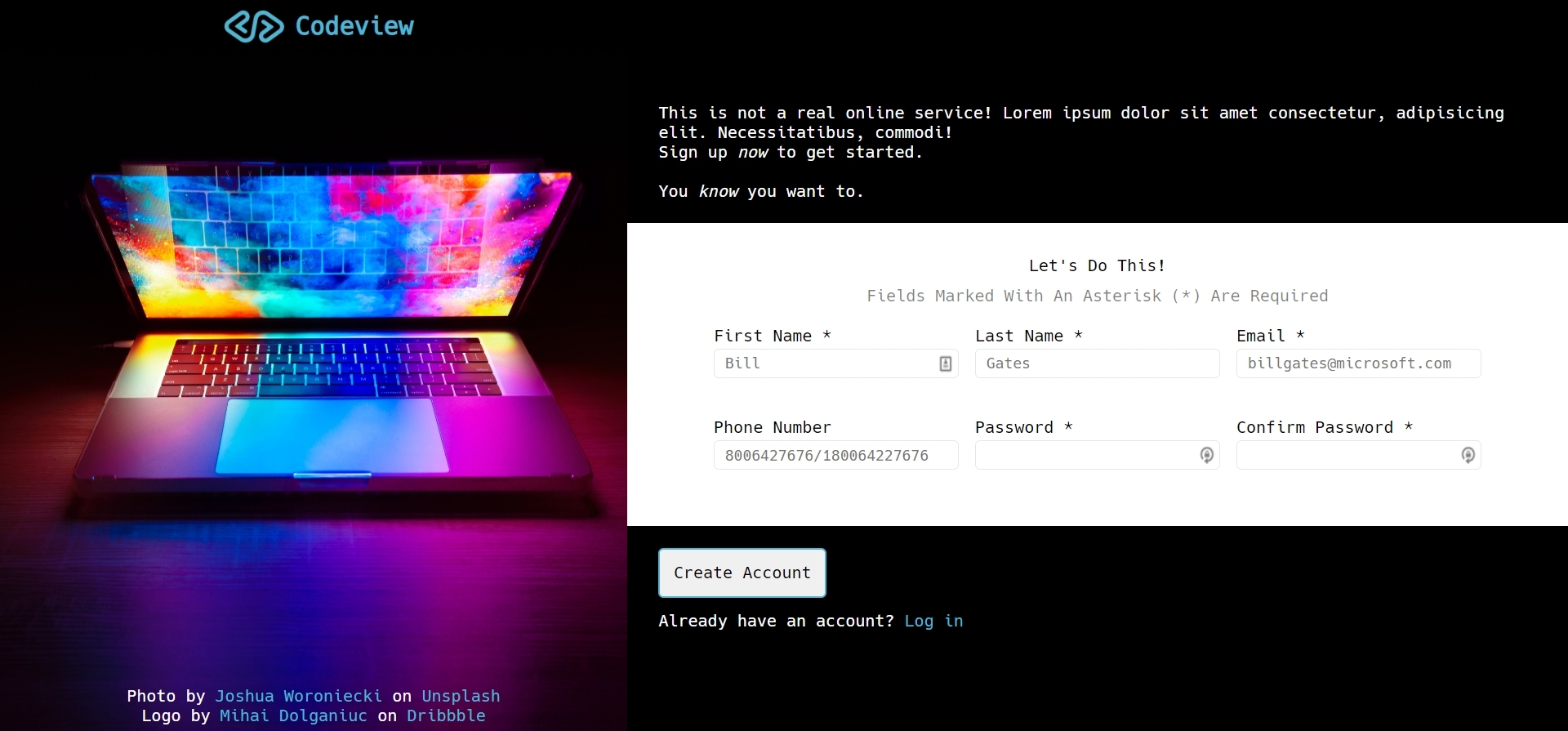
This fake sign up form taught me how to create a basic form while also teaching me how to validate a form with Regex and JavaScript. This is also the first time I learned to use positioning and appropriate CSS Units (rem/em and vh/vw) as opposed to px.
My To-Do
My Resources
With a tutorial in just about everything related to Computer Science, freeCodeCamp will make sure you know the ins and outs through their project-focused courses. Their YouTube channel is also great for visual learners and project ideas.
Want to know what a tech interview looks like? That's where Interviewing.io comes in. Work on questions asked by real interviewers from the tech industry. You can watch their mock interviews here.
Note: Pramp is another good resource that pairs you up with an aspiring programmer.
"Well, hello internet!" Need a refresher on a programming language or topic? Look no further than Derek Banas who summarizes Math, Computer Science concepts, and more within 1-2 hours. He's truly out of this world.
If you want to better understand CSS, Kevin Powell covers every property, concept, and problem you'll face, in a way that's easy to understand and informative.
This is a great resource for building an overall understanding of full stack development, along with learning the best practices. Overall, I recommend his Crash Course, Project, and Discussion videos.
Like Web Dev Simplified, this channel covers every topic related to web development. What I love about this channel is that Brad Traversy (The main instructor) wants you to learn by any means necessary. This is shown through his Guest Creators and Discussions.



